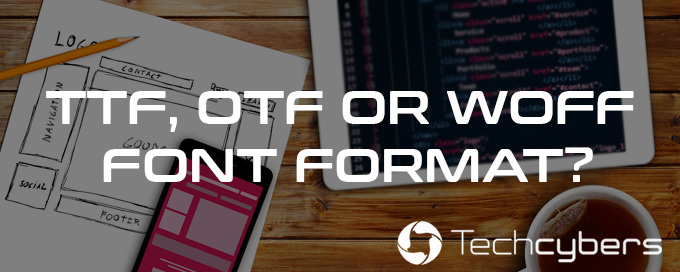TTF, OTF or WOFF Font format?
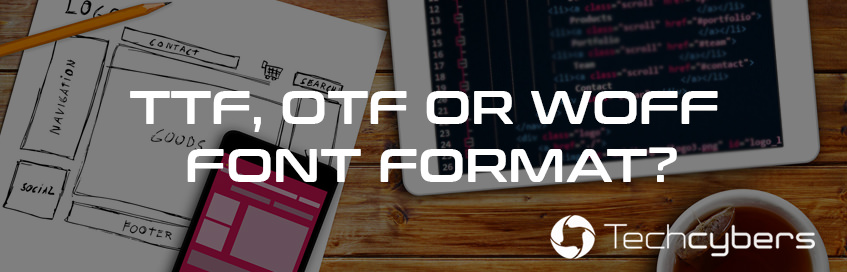
Many different font formats you have seen, but most commonly when buying a font online you will get either one of more of the following formats:
1. OTF (OpenType)
2. TTF (TrueType)
3. WOFF (Web Open Font Format)
OTF format (OpenType .oft)
An OTF file is a font format developed by Adobe and Microsoft. It combines aspects of PostScript and TrueType font formats and is fully scalable, meaning the font can be resized without losing quality. The OpenType font format is supported by Mac OS X and Windows 2000 and later.
OTF is more likely to be a “better” font, as it supports more advanced typesetting features (smallcaps, alternates, ligatures and so on actually inside the font rather than in fiddly separate expert set fonts). It can also contain either spline (TTF-style) or Bezier (PostScript Type 1-style) curves, so hopefully you’re getting the shapes the font was originally designed in and not a potentially-poorer-quality conversion.
OTF and TTF are extensions that are used to indicate that the file is a font, which can be used in formatting the documents for printing. TTF stands for TrueType Font, a relatively older font, while OTF stands for OpenType Font, which was based in part on the TrueType standard.
Significant difference between the two is in their capabilities. TTF depends solely on glyph tables that define how each character looks while OTF is able to use glyphs along with CCF (Compact Font Format) tables. The cubic Bezier splines used by CCF allow for fewer points to be used in defining how a character would look compared to the quadratic Bezier splines used by TTF fonts. OTF also adds a few smartfont features, on top of the sfnt structure that is being used by TTF, to add additional language support to the fonts. Although it may not have a very significant effect on your computer, it is also worthy to note that the use of CCF in OTF could lead to file sizes that are significantly smaller, given that no special features are used in the font.
Main advantages of OpenType are:
1. Better cross-platform support
2. Better support for the international character sets specified in the Unicode standard
3. The ability to specify advanced typographic controls
4. File size are Smaller
5. Ability to add a digital signature to a font set to ensure the integrity of the files
TTF TrueType Font (.ttf)
TTF file is a font file format developed by Apple and Microsoft in the late 1980s as a competitor to Adobe’s Type 1 fonts used in PostScript. It used on both Windows and Macintosh platforms. It can be resized to any size without losing quality and looks the same when printed as it does on the screen. The TrueType font is the most common font format used by both Mac OS X and Windows platforms.
TTF package containing the font included both the screen and the printer font data in a single file. This made it easy to install new fonts and served as an early cross-platform font format that was usable by most consumer devices. There is really no issue for the end user as almost all modern applications that uses fonts are able to work with TTF and OTF files. Users don’t need to choose one over the other as they can be used together in creating documents or printing layouts. TTF fonts depend solely on a glyph table while OTF fonts can either have glyph tables or CCF.
Web Open Font Format (WOFF .woff)
WOFF (the Web Open Font Format) was developed during 2009 was developed by Mozilla in concert with Type Supply, LettError, and other organizations. It uses a compressed version of the same table-based sfnt structure used by TrueType, OpenType, and Open Font Format, but adds metadata and private-use data structures, including predefined fields allowing foundries and vendors to provide license information if desired.
Web Open Font Format is an open format for using fonts on the Web. People design fonts, save or convert them to WOFF and use other technologies (like HTML, CSS, SVG) to tell browsers and other software which fonts to download and apply. Until now, downloadable fonts have not been common on the Web due to the lack of an interoperable font format. Today! Adding a few lines to your CSS stylesheet links in a WOFF font and says where on your page to use it. Browsers that don’t yet support WOFF will use the next font on your list which they have installed. So there is graceful fallback. Over time, other browsers will support WOFF as well (several are in process of adding support, or have stated they will add it) and your style sheets will continue to work as that support grows.
Benefits of WOFF are: 1. Loads Faster: Font data is compressed, so sites using WOFF will use less bandwidth and will load faster than if they used equivalent uncompressed TrueType or OpenType files. 2. Improves availability of fonts to site designers: Many font vendors that are unwilling to license their TrueType or OpenType format fonts for use on the web will license WOFF format fonts. 3. Universal format for web : Both proprietary and free-software browser vendors like the WOFF format, so it has the potential of becoming a truly universal, interoperable font format for the web, unlike other current font formats.