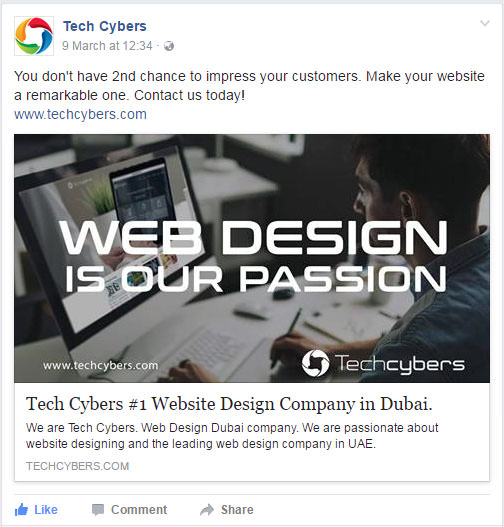How to Increase Facebook Likes
To increase engagement on Facebook, you need to create content that is not only relevant but personal too. Based on my own experience with my brand and through analyzing what other brands do, I’ll share with you some methods that have helped me to increase Facebook Likes and what I’ve seen worked well for others.
1. Embed Facebook social plugins to your website
The Use of Facebook Page Plugin lets you easily embed and promote your Facebook Page on your website. Just like on Facebook, your visitors can like and share the Page without having to leave your site.
Here is the example -> Like us on Facebook:
2. Link to your page in your email signature
Every email you send is an opportunity to link to your Facebook page. Check out the email signature tool for a creative way to link to your social profiles.
3. Promote your Facebook page on other accounts
For example, promote your Facebook Page on your website (homepage, plus header or footer), your e-mail signature, marketing e-mail footers, business cards, and all other digital marketing materials.
4. Create a memorable Facebook URL
Always create a memorable Facebook URL so that others should easily remember. And the URL should be your company name or related.
5. Be always active
People are unlikely to like your Facebook page if you don’t post regularly. so try to post regularly. Post at peak times when your audience is online and experiment with the timing of your posts to gauge when the majority of your followers are engaging with your content.
6. Always post epic content
Posting awesome content is a great way to get your page to spread More. Infographics are highly shareable and get great results.Watermark your images to get traffic if your content is shared outside of Facebook. Link to your fan page in the description. Be the first to share your content to a few relevant groups after you post it.
7. Comment and share pages that are in your businesses space
You can go to Facebook and search the business you are in and comment on articles or things they publish. The admins of the page will end up recognizing your name and end up liking your page over time.
8. Invite your existing community
You have a community that’s easily within reach: employees, current customers, business & industry partners. Send a friendly personal invitation to ask them to like your company’s Facebook Page.
9. Add a link on your personal profile
If you want to promote your Facebook page within your Facebook friends, just under your photo on your personal profile there is a section to write something about yourself.Here you can a link to your fan page.
10. Upload videos to your Facebook page
Facebook videos are very underrated, and can provide a great way to drive traffic and Fans to your page if your video content is compelling enough for people to share it.When you embed a Facebook video on another website this video includes a watermark link in the top left corner to the fan page it came from.
11. Use the share button
The Share button is all over Facebook and is a very handy feature. It only works for sharing on your personal profile. So periodically go to your fan page, scroll toward the bottom left column and click the “Share+” button. Add a compelling comment along the lines of exciting news, recent changes, special incentives, etc., happening on your fan page and invite your friends to join if they haven’t already.
12. You can use social media monitoring to measure, analyze, and learn
Use Facebook Insights to find useful metrics on your Page performance. You can view metrics like reach, number of engaged users, engagement rate, and new Page likes. These metrics will help you understand what’s driving your likes and engagement, so that you can adjust your posts accordingly.
13. Place Facebook ads
Even with a small weekly/monthly budget, you should be able to boost your followers count using Facebook’s own social ad feature. It’s the most targeted traffic your money can buy. To buy an ad, scroll to the foot of any page inside Facebook and click the link at the very bottom that says “Advertising.” From there, you can walk through the wizard and get an excellent sense of how many Facebook users are in your exact target market.
14. Keep posts simple
Some ways to do this while increase Facebook Likes
Ask Questions
Post Fill-in-the-Blanks
Post Photos
Talk About the News
Ask for Likes
Target Different Fans
Talk About Facebook
15. Use beautiful images
If you’re trying to get increase Facebook Likes, images are great to tell stories quickly & powerfully and thereby get more exposure in the news feed. And if you take the time to brand your photos with your company’s logo, everyone who sees your great pic on Facebook will know it’s coming from you.
16. Know your audience
The better you know your audience the easier it will be for you to target your content and get great results.Click the insights chart on your Facebook page admin panel to access your demographics.
17. Get people to join Your page via SMS text messages
Send a text message to 32665 (FBOOK) with the words “fan yourusername” OR “like yourusername” (without the quotes).
18. Link to Twitter
Link your Twitter account to your Facebook fan page and automatically post your Facebook content to Twitter. You can edit what gets posted, choosing from Status Updates, Photos, Links, Notes and Events.
19. Add promotional business cards that link to your Facebook page
Business cards are cheap & effective, that is why nearly all business people use them to this day.Throw a link to your Facebook Page on your card and some people will certainly check it out.
20. Add link to your Facebook page from your LinkedIn profile
LinkedIn gives every user three slots for links to whatever you’d like right on your profile. You can make the anchor text of these links whatever you like, so I recommend using a call to action such as: Join my Facebook page etc..
21. Invite your Facebook friends to like your page from invite option.
Inviting your friends to like your page is the most simple and easy way to increase your page likes.
22. Love your followers
There’s nothing like some fan love to get your community talking! Share the posts & content your Followers leave on your page.
23. Give an awesome Facebook page experience
Do your best to deliver an awesome experience for those who interact with your page by creating and posting epic content.The viral feedback this can send into many peoples Facebook news feed will enable you to pull in many new free fans for your page.
24. Watermark your Images & Videos
Always add watermark to your images and videos that you post on the Facebook Page. Adding watermark is a great way to get your page to spread More and increase Facebook Likes.
25. Fill complete details on your Facebook page Info
Make sure your brand’s images and description are engaging, encapsulate what your company does, and encourages people to like your page. Make sure you fill out as much of your Page Info as you can. Select the categories and subcategories that best describe your company, include your website URL, list your address, phone number, and hours of operation (if applicable). All of this information will help your page appear in Facebook & Google search when people are looking for companies like yours, which can increase Facebook likes even more!
26. Ask all your company staffs to like your page.
Another best way to increase likes to your company page is just ask all your company staffs to like your page. And ask them to invite their friends to like it.
The above 26 tips from Tech Cybers will give you exact information about How to Increase Facebook Likes
Like Us on Facebook:
Follow Us on Linkedin:
If you are looking for a web design dubai based company for your website design work, then you must contact us for a better web design deal. Choosing your web design dubai based company really matters for your company web design work.